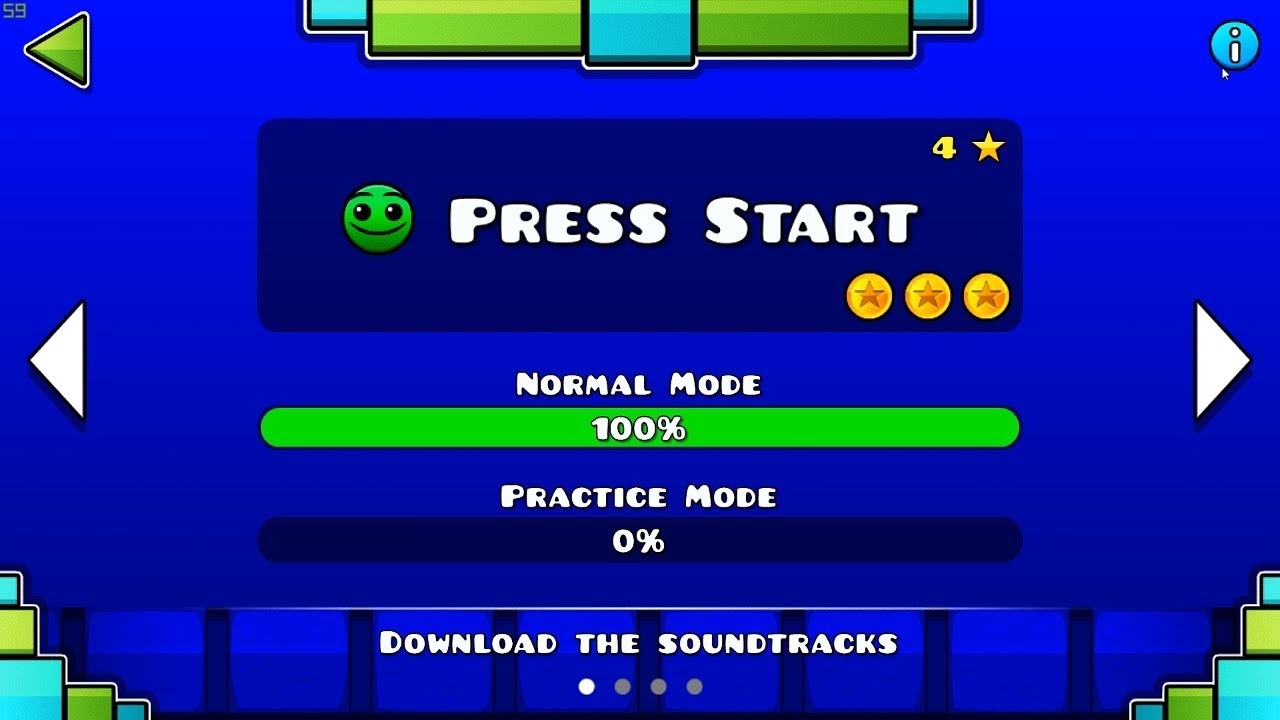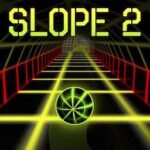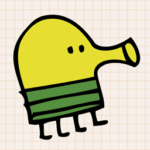Table of Contents
ToggleOverview of Geometry Dash Lite
Geometry Dash Lite throws you headfirst into a world where music controls everything—and failure comes fast. You’ll guide a tiny cube through a deadly maze of spikes, saws, and shifting gravity. The game looks simple. One tap to jump. That’s it. But don’t be fooled. This is a rhythm-based platformer that demands razor-sharp reflexes and perfect timing.
Each level is synced to intense electronic music, pulling you deeper into a loop of near-success and crushing defeat. It’s free to play, deceptively easy to begin, and brutally hard to master. One mistake sends you back to the start. Again. And again. Addictive? Absolutely.
Basic Information and Origin of the Game
Geometry Dash Lite was created by Swedish developer Robert Topala, under the studio name RobTop Games, and first released on September 12, 2013. It runs on the lightweight and efficient Cocos2d engine, designed for fast, smooth performance—even on older devices.
You can play it on iOS, Android, or straight from your web browser. No downloads. No fancy setup. Just tap and start suffering (and enjoying).
But here’s the catch: this is the Lite version. It gives you a taste—just a few levels, packed with deadly traps and frustrating fun. The rest? Locked behind the full game. And yes, ads will show up. Frequently. But that’s the price of entry into a world where music and danger collide.

Basic Gameplay & Controls
You don’t control where the cube goes. It moves forward on its own—fast and without mercy. Your only job? Jump.
Controls:
- Tap the Space Bar/Up arrow/Left mouse button to leap over spikes, saw blades, and gaps that seem to come out of nowhere.
Sounds easy, right? It’s not.
One wrong move, one mistimed tap, and it’s over. Back to the beginning. Every. Single. Time.
You’ll grit your teeth. You’ll mutter under your breath. But you’ll press “Retry” without thinking. That’s the magic—pure, relentless repetition until your fingers move with instinct and fear becomes focus.
Outstanding Features & Visual – Sound Experience
From the moment the beat drops, Geometry Dash Lite demands your full attention. The screen pulses with color. Neon platforms flash beneath your cube. Everything moves in sync with the music—fast, unpredictable, dangerous.
At first, you’re just jumping. Then suddenly, you’re flying a tiny rocket through a narrow tunnel. Or flipping gravity upside down as a UFO. Or bouncing like a mechanical robot across platforms that vanish too quickly. Each form has its own rhythm, its own rules. You either adapt or crash. There’s no in-between.
The visuals are sharp—flat 2D, pixel-perfect, but alive. Electric blues. Burning reds. Backgrounds that dance with the sound. The EDM soundtrack? It’s not just background noise. It is the game. Every jump, every drop, every failure is tied to the beat.
When a level feels impossible, you switch to Practice Mode. There, you can set checkpoints and slowly learn the chaos. It’s like muscle memory training. You’ll still die. But maybe not right away. And that small victory? It feels huge.

Compare Geometry Dash Lite with Other Versions
Geometry Dash Lite is a great place to start—but it’s only the beginning. With just 13+ levels, it offers a limited slice of the full experience. Ads appear often, and while you can customize your cube a bit, the options are barebones.
In contrast, the Full Version unlocks everything: 20+ levels, community-made content, and deep customization. No ads. But it’s a paid game.
SubZero is more like a teaser—just 3 main levels, but with unique tracks and visuals. It’s fast, flashy, and free.
Then there’s Geometry Dash World. A brief introduction with 10 short levels, some customization, and a bit more polish than Lite.
Each version feels different. But if you want the full chaos, rhythm, and creativity, only the full game truly delivers.
Advantages and Disadvantages of Geometry Dash Lite
Geometry Dash Lite nails the basics. The gameplay is simple—just tap to jump—but it pulls you in fast. The challenge grows with every beat, and before you know it, you’re stuck in that loop of “just one more try.” The soundtrack is a highlight—tight, loud, and perfectly timed to every obstacle. Plus, the game runs smoothly on almost any device.
But it’s not without limits. There are only a handful of levels, and no way to create or play community maps. Ads show up often, sometimes breaking your focus. And since it’s offline-only, you can’t save progress or sync across devices.
It’s a solid introduction. Just don’t expect the full ride without upgrading.

Effective Playing Tips for Beginners
Geometry Dash Lite is not about luck. It’s about rhythm, memory, and patience. If you’re just starting, here’s how to survive the chaos:
- Remember the level layout. Every spike, gap, and gravity flip is fixed. The more you play, the more your brain starts to memorize the sequence. “Mastery comes from muscle memory,” as RobTop once said in a developer Q&A. He wasn’t kidding.
- Listen to the music carefully. The beat isn’t just background—it’s your guide. Use headphones if you can. The rhythm helps you time jumps better than your eyes sometimes can.
- Use Practice Mode. This feature is your lifeline. Set checkpoints, tackle hard sections one piece at a time, and build confidence before a full run.
- Press lightly and with purpose. Don’t mash the keys. Tap with intention. Spamming usually leads to chaos, especially in tight spots.
- Know when to stop. Losing again and again? Step away. Take a breath. Come back later with fresh focus. Even pro players and streamers admit it—breaks make you better.
Progress in this game doesn’t come from force. It comes from rhythm, repetition, and calm.
Gamer’s Perspective Review
I’ve spent over 30 hours with Geometry Dash Lite. That might sound like too much for a “Lite” version, but this game sinks its hooks deep. I remember spending an entire evening trying to beat Base After Base. My thumbs hurt. My eyes blurred. But when I finally nailed that last jump—pure adrenaline.
The thing is, every death taught me something. Timing. Rhythm. Control.
There’s this moment, right before the end of a level, where everything goes quiet in your head. Just the beat, your reflexes, and a little bit of fear. That’s why I kept coming back. That’s why I bought the full version.