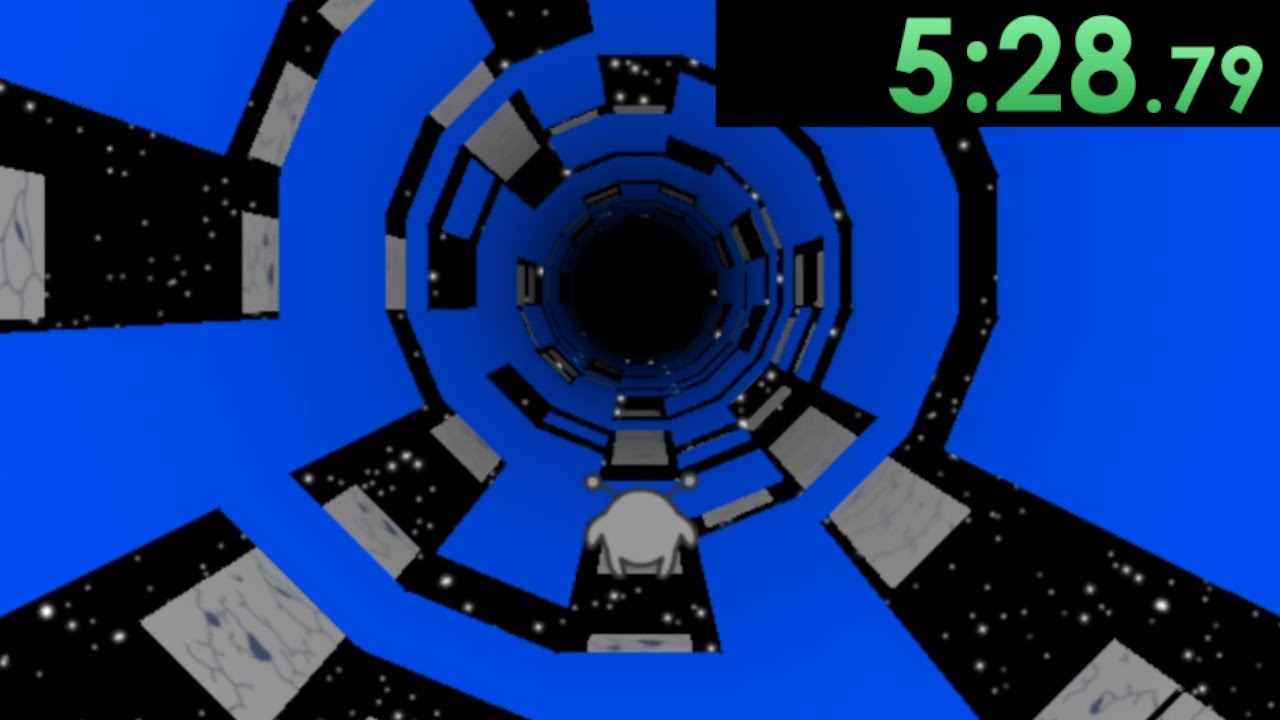Table of Contents
ToggleIntroduction to Run 3
Run 3 is the third entry in the beloved Run series, created by indie developer Joseph Cloutier. Known for its simple yet inventive gameplay, this installment takes the familiar endless runner formula and launches it into outer space. You control a small alien sprinting through collapsing tunnels that twist, rotate, and defy gravity. There’s no need for downloads or Flash—Run 3 is built with HTML5, making it fully playable right in your browser. It’s free, accessible on desktop and mobile, and perfect whether you’ve got five minutes or an entire afternoon to explore the stars.
Gameplay Overview
At first glance, Run 3 looks like a simple endless runner. But once you start playing, you’ll realize it’s anything but ordinary. You control a small alien running through a tunnel floating in space. The tunnel isn’t stable—it breaks apart, curves unexpectedly, and rotates as you move. One wrong step, and you’re drifting into the void.
Your job is to keep moving forward. Use the arrow keys to shift left or right, and jump to avoid gaps. If the path ahead seems impossible, you can rotate the tunnel by running along the walls, changing gravity itself. That’s where the real challenge—and fun—begins.
There are two main modes. In Explore Mode, you progress level by level through a branching map filled with surprises. In Infinite Mode, it’s all about endurance—see how far you can go before the tunnel beats you. Every run feels different, and every decision matters.
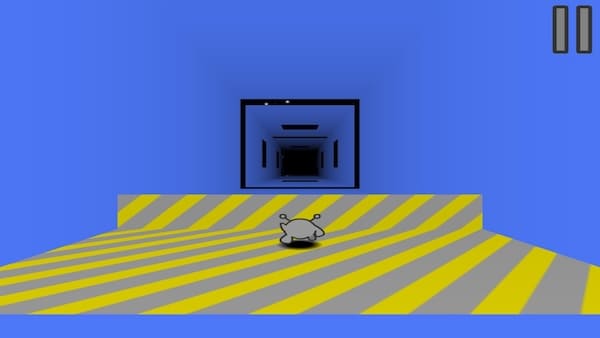
Key Features That Make Run 3 Addictive
What keeps me coming back to Run 3 isn’t just the speed—it’s the way the game constantly reshapes the world around you. One moment you’re sprinting on the floor, and the next, you’re running along the walls to avoid falling into space. That gravity-shifting mechanic is at the heart of the game. It forces you to think fast and adapt with every step.
As you progress, you unlock new alien characters—each with their own strengths. Some jump higher, others move faster. I remember getting stuck on a narrow tunnel section until I switched to the Bunny character, and suddenly I was gliding over gaps I couldn’t cross before.
The visuals are simple but effective. The 3D tunnel design mixed with clean, cartoon-style art keeps your focus on the movement. Paired with smooth, responsive controls, the experience feels sharp. No two runs feel the same, which makes starting over strangely satisfying.
Controls Guide for New Players
Run 3 keeps its controls simple, which makes it easy for anyone to start playing right away.
- Use the Left and Right Arrow keys to move your character across the tunnel.
- Tap the Spacebar or Up Arrow to jump
- If you need to start over, press R
- Use P to pause the game.
The controls respond quickly, which is important when you’re trying to time a tricky jump or switch gravity mid-run. Even if you’ve never played a platformer before, the game feels natural within minutes.

Tips to Master Run 3
Getting better at Run 3 isn’t just about fast reflexes—it’s about learning how the game works and using every tool it gives you. One of the biggest advantages is knowing your characters. Each alien has unique traits. For example, the Skater moves faster but slides more, which can be tricky on narrow platforms. However, he’s perfect for snowy tunnels where speed makes a difference.
Jumping is more than just pressing a button. Holding the up arrow or spacebar longer gives you a higher, longer jump. Use short taps for small gaps and full presses when you need extra hang time.
Top players often focus their eyes a few tiles ahead instead of watching their character. This helps with tunnel rotation—knowing when to run along the wall can save a failed jump.
If you’re stuck on a level, switch to Infinite Mode. It’s great for collecting power cells and practicing tricky movement patterns without penalty.
Characters and Abilities
As you play through Run 3, you’ll unlock a cast of over nine alien characters, each with their own unique abilities. Some jump higher, others have better grip, and a few move much faster—sometimes too fast if you’re not careful. You’ll need power cells to unlock them, which you can collect by completing levels or running through Infinite Mode.
I remember switching to the Lizard character during a stretch of narrow rotating tunnels. His precise movement and grip made a huge difference—suddenly, I wasn’t falling off every five seconds. In snowy sections, the Skater’s speed helps you breeze through long stretches, but his loose footing requires practice.
Choosing the right character for the tunnel you’re in can completely change how a level feels. There’s no single “best” character—success comes from knowing when to change your approach. It’s part of what makes the game feel fresh every time you play.
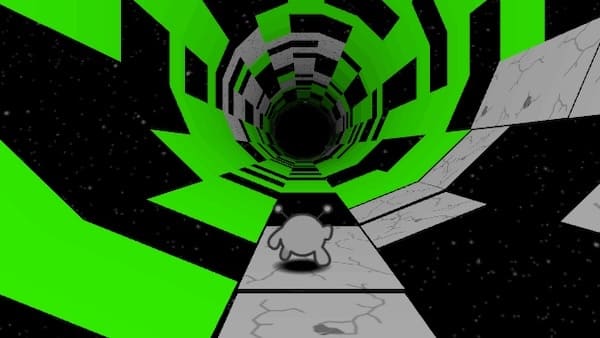
Comparison: Run 3 vs Other Endless Runners
While Fun Run 4 and Fun Run 2 throw you into chaotic, real-time races against other players with traps and power-ups flying everywhere, Run 3 takes a more focused, solo approach. There’s no multiplayer chaos—just you, the tunnel, and your ability to react and plan.
Compared to Temple Run 2, which uses swipe-based controls and a fixed third-person camera, Run 3 offers more control over how you navigate the environment. Its standout mechanic—wall-running with gravity rotation—adds a layer of physics-based problem-solving rarely seen in the genre.
Top players treat Run 3 like a puzzle game as much as an endless runner. Route optimization, character selection, and tunnel rotation timing create a deeper level of strategy. Combined with its sci-fi theme and map progression, Run 3 feels more structured and skill-driven than most of its fast-paced peers.
Why People Love Run 3
After spending over 20 hours in Run 3, I’ve learned it’s not just about jumping—it’s about thinking on your feet. Every level forces you to react fast while also planning a few moves ahead. That mix of reflex and strategy keeps it interesting, even after dozens of runs.
Unlocking new aliens and finding the best one for each tunnel feels rewarding. I still remember the first time I reached a hidden side tunnel—unlocking a new path on the galaxy map felt like discovering a secret level.
What keeps most players hooked is how quick everything flows. You fall? Restart instantly. No loading screens, no waiting. Whether you’ve got five minutes or an hour, there’s always something to improve, explore, or master.

Technical Info & Availability
Run 3 was developed by independent creator Joseph Cloutier and first released in June 2014. The game runs on HTML5, so there’s no need for Flash—just open it in your browser and start playing. It’s fully playable on desktop, and there are versions available for iOS and Android as well. Best of all, it’s completely free on all platforms. Whether you’re playing at school, at home, or on the go, Run 3 is always ready when you are.
Final Thoughts: Is Run 3 Worth Playing?
If you enjoy platformers or puzzle games with a twist, Run 3 is definitely worth your time. It’s simple to pick up, but there’s real depth once you start exploring. The gravity-shifting mechanics and hidden paths keep things fresh. With easy access on Classroom6x Hub, it’s a great choice for students or anyone looking for a quick, clever challenge. You never quite know what’s around the next corner.