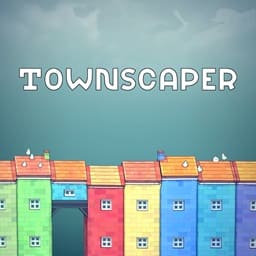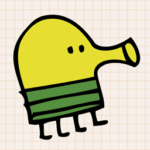Table of Contents
ToggleIntroduction to Townscaper
Ever wish you could build a dreamy seaside town without worrying about roads, resources, or rules? Townscaper makes that possible. Created by indie developer Oskar Stålberg and first released on June 30, 2020, this chill city-builder feels more like an artistic sandbox than a traditional game. There are no objectives, no timers—just you, a vibrant color palette, and an ocean waiting to be dotted with towers, archways, floating islands, and cozy courtyards. Every click adds charm. With each block you place, buildings rise, balconies bloom, and towns grow in the most unexpected, delightful ways. It’s building, reimagined as peaceful play.

Gameplay Mechanics and Controls
In Townscaper, you don’t follow a quest or chase high scores—you simply build. Left-click on the calm, rippling ocean to drop a colorful block. That’s it. One click might form the base of a house. A few more, and you’re watching staircases curve upward, rooftops snap into place, and balconies wrap around corners like they belong there. Right-click and you can pan around your floating masterpiece, exploring from all angles.
The map itself is a circular grid, filled with subtle curves that let your structures bend and twist naturally. Add a few blocks vertically and you’ve got a tower. Leave open spaces and the game surprises you with arches or courtyards. What’s truly brilliant? You’re not placing stairs or windows—they just appear. Behind the scenes, clever procedural rules turn your clicks into charming architecture.
Platform Availability and Technical Info
Townscaper runs on just about anything. You can build on your PC or Mac, dive into your town on a Nintendo Switch, swipe through designs on mobile (iOS and Android), or play a quick session in your browser. It’s also available on Xbox One and Xbox Series X|S.
Built with the Unity engine and published by Raw Fury, the game is light, smooth, and optimized for a variety of devices. Whether you’re using a mouse or touchscreen, the interface is responsive and clutter-free—perfect for a distraction-free building experience.

Key Features That Make Townscaper Unique
Townscaper isn’t like other city builders—it throws out the rulebook entirely. There are no money systems, no zoning, no strategy trees. Instead, the game offers a freeform creative space where buildings emerge from your clicks. Arched bridges, quaint stairways, and overhanging balconies form automatically, shaped by invisible rules built into the game.
The minimalist interface fades into the background, letting you focus on color, form, and rhythm. Dynamic lighting adds mood, shifting between soft daybreak and golden twilight. Soft ambient sounds—waves lapping, birds chirping—create a soothing backdrop.
Tiny wildlife adds charm, too. You might spot pigeons pecking on rooftops or butterflies drifting through courtyards. It’s a calm, beautiful environment that quietly rewards your imagination.
Comparison with Similar Games
Townscaper stands apart by focusing entirely on open-ended creativity. Unlike Township, which blends farming, resource management, and city growth into a progression-based loop, Townscaper has no tasks to complete—just a blank ocean and your imagination. It’s less of a game, more of a tool for visual expression.
Compare it to Pocket Build, where players manually place every object. That offers more granular control, sure, but it also means more complexity. Townscaper strips things down—click to build, and let the rules do the rest. No inventory, no menus, just intuitive play.
Then there’s Islanders, which turns city-building into a puzzle. It’s clever, strategic, and score-driven. Townscaper takes a different path—there’s no goal, no rush, just quiet construction.
If you’re looking to build freely without pressure, Townscaper delivers something refreshingly serene.

My Gamer Review: A Calming Canvas of Creativity
I’ve spent over 25 hours in Townscaper, and not once did I feel rushed or stuck. One evening, I built a floating archipelago connected by bridges and stairways that wrapped around towers like ivy. Another time, I created a sunken courtyard where butterflies fluttered and pigeons perched quietly on rooftops. There’s no pressure to finish anything—you just build until it feels right. It’s meditative. Some nights I open the game just to hear the soft splash of the water and watch the sun set over my little town. It’s peace, one block at a time.
Building Tips for Beginners
Mastering Townscaper starts with understanding its deceptively simple grid. It’s not just a square layout—it curves and bends, which affects how your buildings form. Try placing blocks in a loose circle; you might end up with a floating platform instead of a grounded house. Stack blocks vertically to create towers, then remove the base layers for a hovering effect.
If you close off a space with buildings, the game fills it with grass—ideal for spawning butterflies. Add rooftops or scaffolding, and pigeons will appear on their own. Want courtyards or archways? Place buildings on opposite sides and connect them with more blocks on top—arches form naturally.
For staircases, leave a one- or two-block gap between buildings of varying heights. Large doors require you to indent walls, then add another indent above to unlock stylish arch windows.
Top players experiment constantly. The meta? Don’t plan too much—observe what the game gives back.

Advanced Creative Techniques
Once you’ve built a few towns, it’s time to dive deeper. Townscaper hides a surprising amount of creative flexibility behind its simplicity. For instance, you can customize the game’s color palette by editing the TownPalette.png file—perfect if you want pastel cities or bold, high-contrast skylines.
Curved maps also allow for floating islands. Stack blocks, delete the base, and voilà—propellers appear to keep structures airborne. Placing buildings with just one space in between can even spawn hooks for added detail.
Want something more organic? Learn to space walls carefully inside grassy courtyards. Done right, you’ll see overgrown hedges and fences form naturally, adding a lived-in charm that feels almost hand-drawn.
Why Players Love Townscaper
Many players turn to Townscaper as a digital form of calm. It’s quiet, uncluttered, and intuitive. No timers, no stress. Just soft waves, glowing windows, and the joy of shaping a world one click at a time. Whether you’re an artist sketching buildings in 3D or someone who just needs a break from noise, Townscaper offers a creative escape that fits neatly into any kind of day.

Final Thoughts and Verdict
Townscaper isn’t about reaching the end—it’s about enjoying the in-between. Its charm lies in its simplicity, its beauty in unpredictability. Whether you’re building for five minutes or an hour, there’s always something satisfying to discover. If you enjoy relaxed, open-ended games that double as creative tools, this one’s definitely worth your time.